What if I told you that there’s a free application that can automatically organize all of your porn videos and images, give you a friendly to use to interface to manage everything, and community plugins that you can install with one click?
Available for Windows, macOS, and Linux, Stash is a self-hosted webapp written in Go that automatically gathers the information of your videos in your collection, helps you organize everything, and serves your porn smoothly and fast. The application itself supports a wide variety of both image and video formats, and the community-built plugins can offer you even more features and options to organize everything even further.
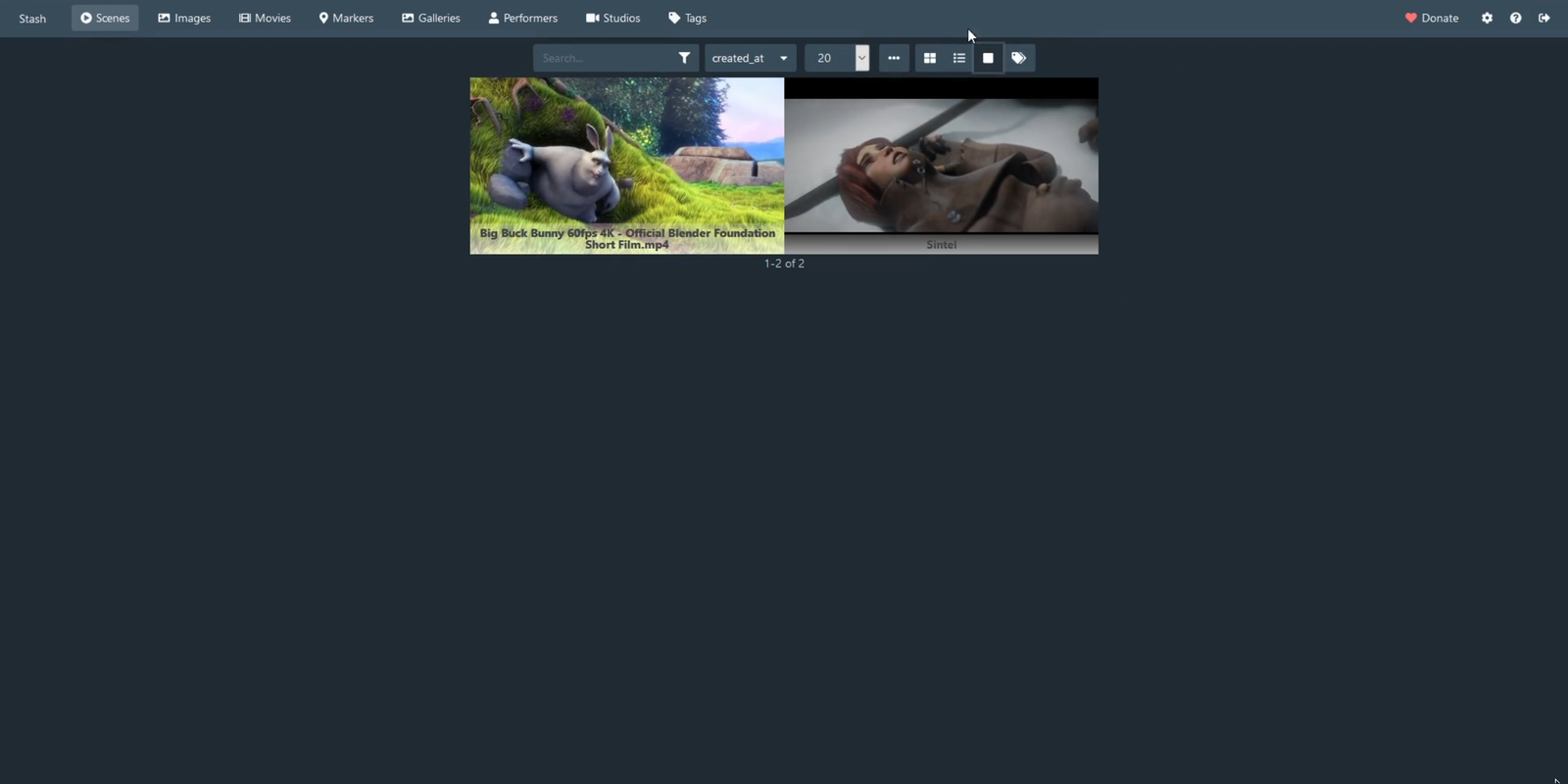
You can organize your content by tagging your videos with tags, adding videos and photos to your favorite performers, including the porn studios, and more. You also get access to statistics about performers, tags, studios, and whatever else you’re using to organize your content. Stash is available in 32 languages, and there are many ways that you can customize its interface to fit your needs, or even install community-built themes – also, it fully supports CSS snippets.
What I love about Stash even more is that it uses a localhost URL for accessing your content, meaning that there’s no desktop icon that anyone can see any launch. Instead, once you install the application, you’ll have to visit the http://localhost:9999 local URL in order to complete the installation and access Stash’s interface.
You can watch a SFW demo video to see it in action, the video is available on Vimeo but I guess you’ll have to sign in (or create an account) to watch it.
As you’ve probably already guessed, Stash is not a signed application, meaning that once you try to launch it on Windows or macOS, you’ll get a security prompt notifying you that it may not be a safe application. You can skip that on Windows by clicking on “More info” and then “Run Anyway“. On macOS, Control+Click the app, click “Open“, and then “Open” again.
To work properly, Stash requires FFmpeg. Thankfully, on both Windows and macOS, the application will automatically install it, but for Linux users, installing the ffmpeg is important. You can find it in your distro’s package manager.
Basically, once you visited http://localhost:9999, you’ll have the option to choose a folder from which Stash will collect your porn videos and images. This folder can have many sub-folders. Once you select the folder, Stash won’t automatically show your content, instead you’ll see an empty interface without any videos or pictures. Click on the “Settings” icon in the top right corner, and then find and click on the “Scan” option under the “Library” section.
You’ll have to scan your local library whenever you add a new video or picture, and you can also activate features such as “Generate Previews”, “Generate Thumbnails for Images”, “Generate Scrubber Sprites” and more. Do have in mind that Stash may take a few minutes to complete the scan if you have lots of files, and especially if you choose to generate many information automatically.
Here’s how to download, install, and configure Stash:
- Download Stash’s latest version from GitHub.
- Install Stash.
- Once Stash has been installed, visit: http://localhost:9999
- Choose the folder that contains your porn and click on “Next“.
- Go to Stash’s Settings page and click on “Scan“.
- Done!
You should see all of your porn content in Stash’s interface and you’ll be able to play them all with ease. You can organize them, install community plugins and enable their options, and then re-scan your local folder to automatically generate everything there is. You can also rate each video, check when it was created or updated, create groups, add markers, and customize your home page.
Have you used Stash in the past? And if not, which program are you currently using to organize your porn?
